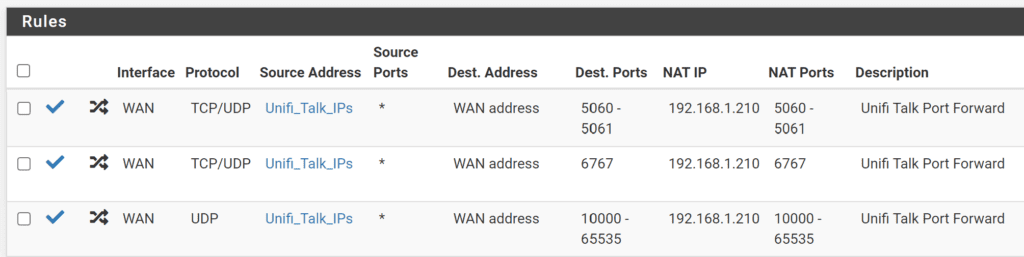I recently set up a Unifi Dream Machine Pro and configured the VOIP phone application. When I set up the Smart Attendant, there would be a 15-20 second silent delay from when the phone number was called to when the Smart Attendant began talking.
After a couple of hours searching for a solution on Google, I came across a forum post by Ubiquiti staff saying to port forward a port range from a specific IP range. And after doing that, the delay was still there. Since Unifi Talk uses Twilio’s platform, I looked through their documentation and found their IP addresses as well as the ports their service used. So I added their IP addresses to the “Unifi Talk” alias pictured below and port forwarded those ports mentioned in their documentation. After I did that, the delay would sometimes disappear but it was never consistent. So I checked my firewall logs and saw that Twillio’s IP addresses were being blocked because they were using ports outside of the ones mentioned (10000 – 20000). So I expanded the port forward to use ports 10000 – 65535 and the delay in the smart attendant was gone!
Below is a list of changes you need to make to your firewall rules.
Solution
- Create an access list of Twillio IP addresses in your firewall
- In pfSense, it’s called an Alias
- Port forward port 5060-5061 to your Dream Machine Pro
- Protocol: TCP/UDP
- Port forward port 6767 to your Dream Machine Pro
- Protocol: TCP/UDP
- Port forward port 10000 – 65535 to your Dream Machine Pro
- Protocol: UDP
- Only allow the Twillio IP addresses to access those ports above
Twilio Alias
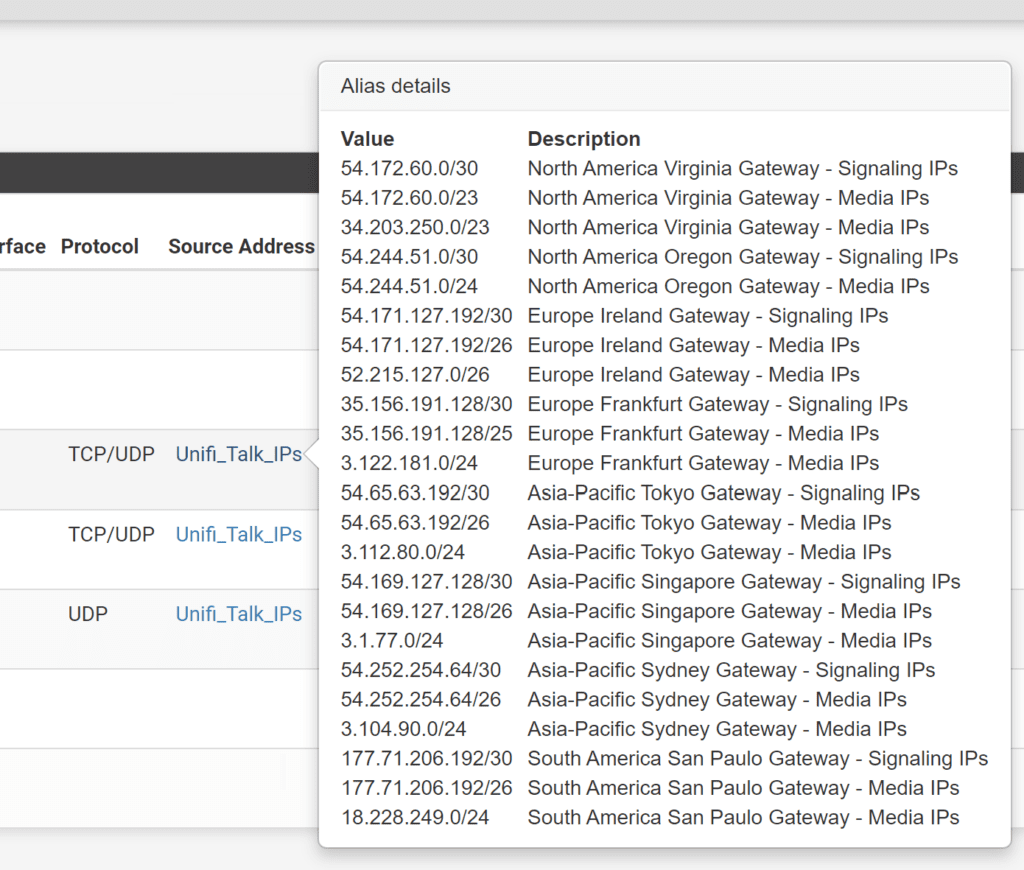
pfSense Port Forward